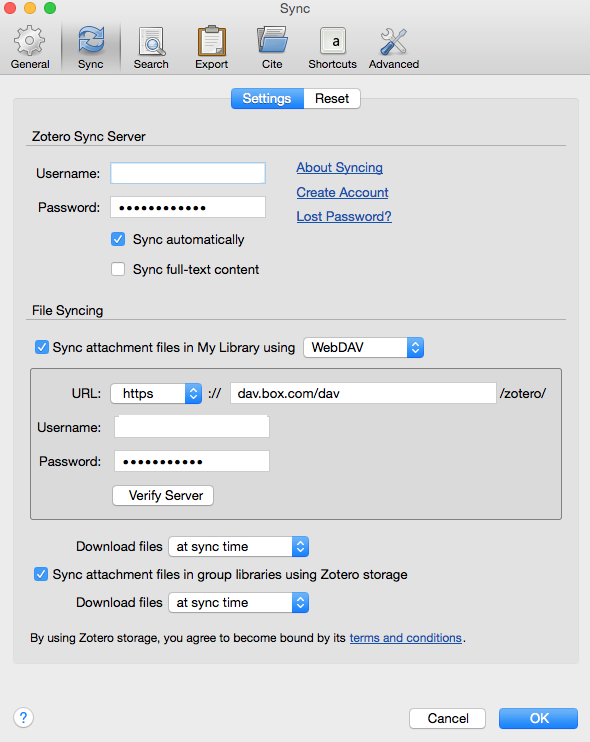- So the University of Utah provides us with 50 GB of storage with Box Sync.
- Box Sync supports webdav natively.
- On another note I use Zotero for my citation management.
- The great thing about Zotero is that it allows your to store your library on your own webdav.
Combining the above I am able to store my entire Zotero library (~1.5 GB and counting) on Box Sync! Here are the steps:
Create an External Password for Box Sync
For Enterprise accounts like those provided by Universities, you MUST create what box calls an “External Password”. Do the following:
- Login to your box account in a browser
- Go to your profile (upper right where your name is shown)
- Scroll to the bottom of that page and create the external password
Link Zotero to Box WebDav
- Go to Zotero->Preferences
- Choose the Sync Tab
- For File Syncing choose WebDav
- For URL: Choose https://dav.box.com/dav
- For username: Choose your enterprise or university login credentials
and you’re done!
UPDATE: If your zotero folder is not syncing with box, see this article.